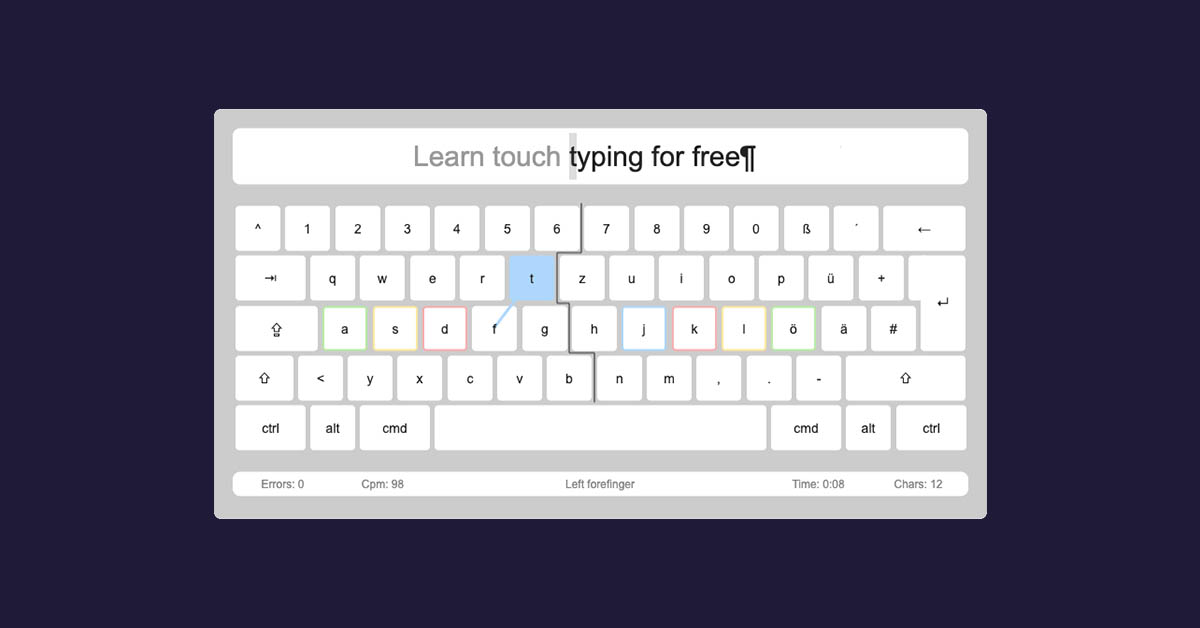Many of us work on computers in different directions and therefore have a great need to write quickly on the keyboard to accomplish tasks quickly, but the most important questions revolve around
How do I quickly type on a keyboard? There are many things that a computer user can do to increase the speed of typing on the device’s keyboard.
Site Idea
Writing on the keyboard is one of the most important things necessary to accomplish tasks, and therefore the computer user must find several solutions to increase his writing speed to complete his work in less time, and the most important of these methods are the following:
• Keyboard recognition: You must identify the buttons on the device’s keyboard to access quick typing on them, as the keyboards contain different buttons, each of which performs a different function from the other, and to identify the work of these buttons, it is recommended to open a text file as a Word file, then start pressing all the buttons on the keyboard to know the work of each of them, and it should be noted that the user must be aware of what is known as keyboard layout, where You can test the panel on a blank WordPress page to try the function of each button of the panel to be fully aware of its various works and functions.
• Focus on accuracy: Accuracy is one of the most important factors in learning fast typing on the keyboard, wrong typing on the keyboard does not make speed a good thing at all, so it is necessary to focus on accuracy and the correctness of writing and free of errors before focusing on speed, and after the user is able to type with an accuracy of up to 100%, then he must start focusing and training on speeding up his writing according to a specific schedule for each training session.
• Muscle memory exercise: Having the skill of typing quickly on the keyboard requires the user to type continuously and permanently, to improve the memory of the muscles of the hands to reach the correct keys quickly, and to achieve this it is recommended to open a blank text file, and then start typing any word that comes to the user’s mind without paying attention to the speed of typing, as you only have to focus on reducing mistyping on the keyboard.
• Another thing that improves the memory of the muscles of the hands in writing is to try to type without looking at the keyboard, and if this is difficult at first, you can use the screen keyboard that appears on the user’s device screen to guide it while typing.
• Position the fingers correctly: The user must place his fingers on the keyboard correctly, and the idea in this matter is that each finger is responsible for pressing the buttons of one diagonal column on the keyboard except for the thumb finger which is used to press the space button.
Sites that help you write quickly
Among these ways, there are some sites that you can resort to to get the best ways to help you write quickly on the board and without looking at the screen, the most important of which are.
The most important sites that help you write on the board quickly:
• Keybr site This site gives you educational lessons on how to type correctly and quickly on the keyboard without looking at it, and the lessons are provided automatically to the user based on his level of skill in typing, and this site can be accessed through the link.
• Monkey Type website: The Monkey Type organization has applied artificial intelligence to create useful clips that will be randomly generated for each test. Basically, you’ll get different clips for each test. These sites allow you to help improve your writing speed. Monkey Type helps you provide you with a realistic platform where you can practice your typing speed and improve it dramatically. You can access the site through the direct link.
Site Features
• The app is simple and easy to use
• The application helps you to write on the keyboard quickly
• The application is important for those who use the computer mainly to accomplish their work
• The application saves time and effort in completing work on the computer
• An app that offers you ways to speed up typing simply
• The application is suitable for those aged 3 years and above.
You can try the first site which is Monkeytype
You can try the second site which is Typing Practice